Follow the 3 steps in time to receive state support.
Finance Portal (AT)

Step 1
Enter in Finance Portal (AT) with your taxpayer number and access password or through the digital mobile key.
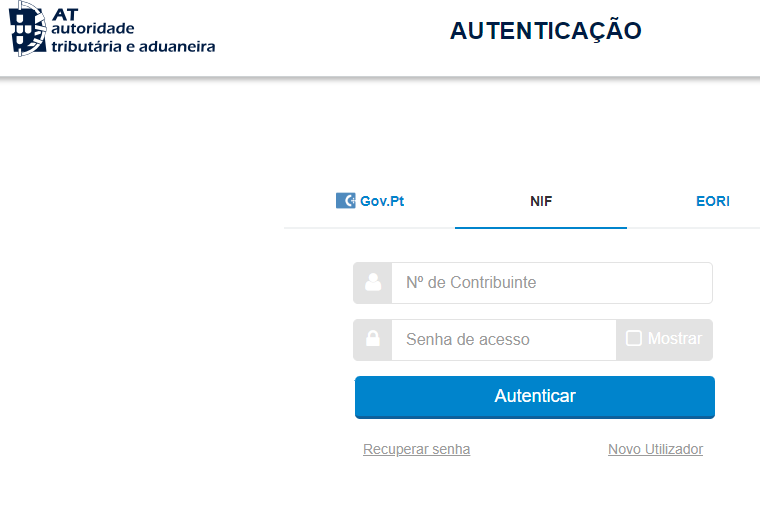
Step 2
Search for "change IBAN" and click "Access" in the "Alterar IBAN" option.
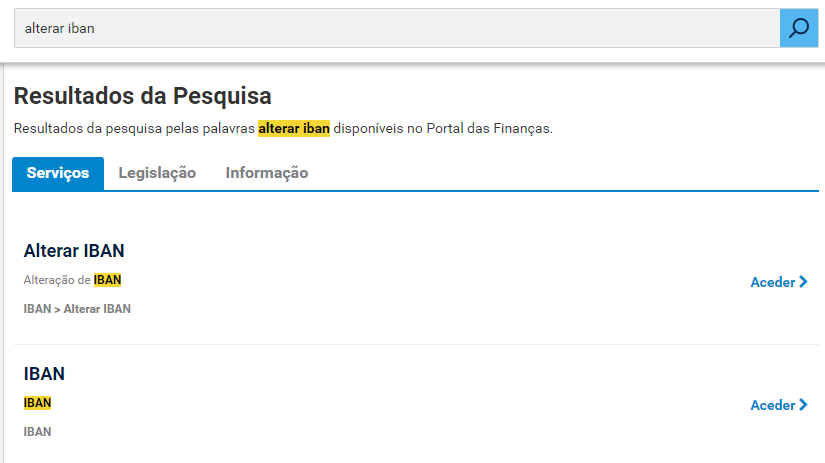
Another option
Search for "change IBAN" and click "Access" in the "Alterar IBAN" option.

Step 3
If you already have an associated IBAN check if that it is correct. You can change it if necessary. If you don't have any IBANs, don't forget to link the one in your account. Fill in the fields "Country" (PT50) and "NIB" (21 digits) and clickSubmit".

Direct Social Security

Don't forget to associate or change your IBAN in the Direct Social Security to be entitled to state support. Direct Social Security to be entitled to state support.
Step 1
Sign in with your Social Security number (NISS) and password.
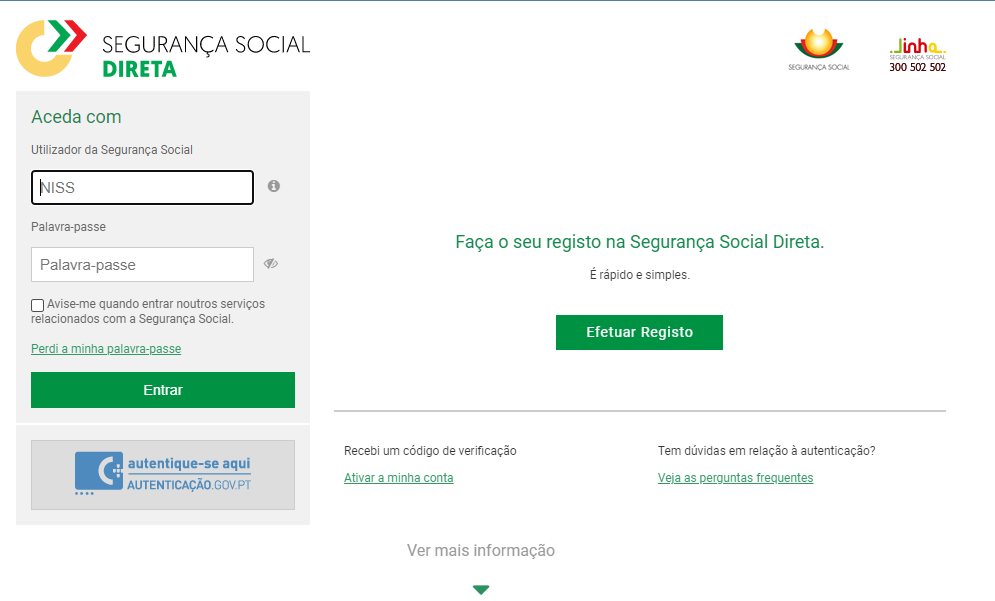
Step 2
UnderProfile" choose the "Bank Account“:
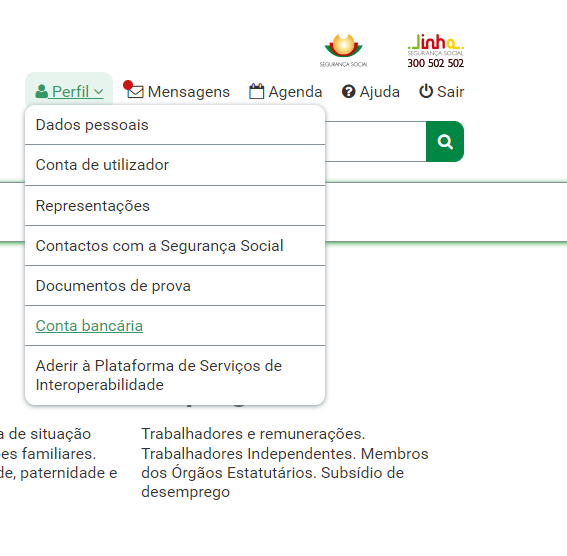
Step 3
Indicate the IBAN you want to associate with Social Security or keep or change the data you already have and makeSave". The process is complete!








