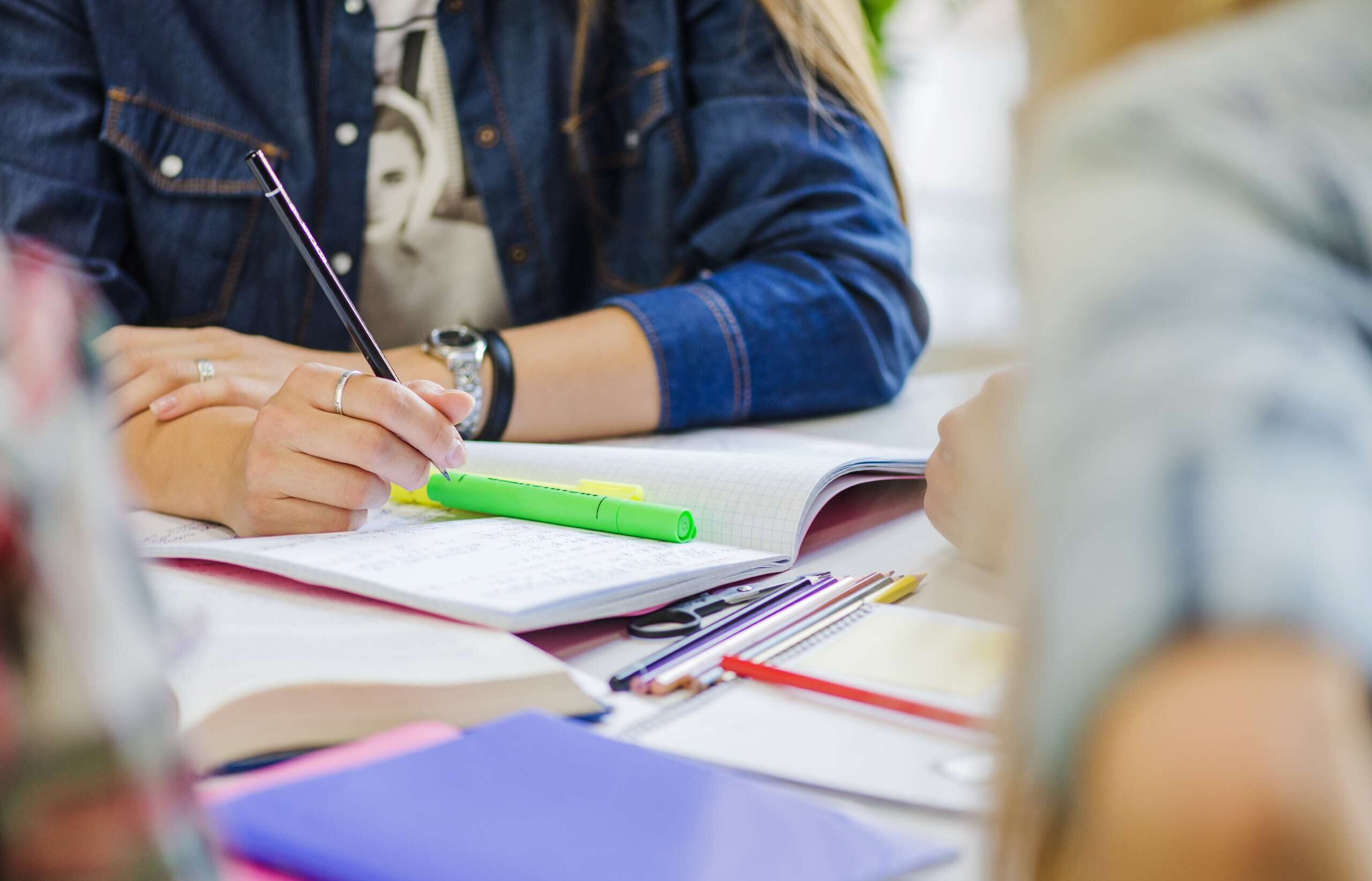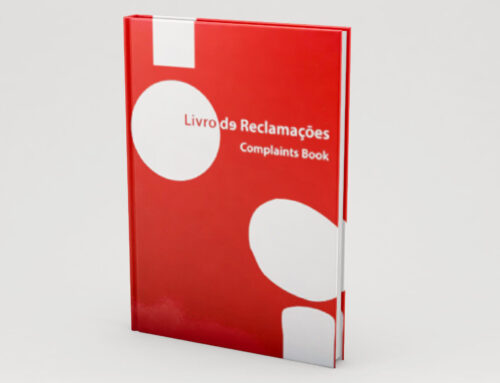The School Test is the proof that the young person is enrolled in an education/training establishment to be able to benefit from social support, namely for the purposes of family allowance and scholarship. This proof must be carried out by your legal guardian in Social Security Direct by the end of July.
Find out how you can register with our guide.
Step-by-step guide to school exam registration
Step 1
To register, you must first access Direct Social Security select the option "Família" and the "Abono de família e de pré-natal" according to the image:

Step 2
Later, select the “Prova Escolar“ option.

Step 3
Then check the "Provas por registar" tab if there are any school exams that are still to be registered. To start the registration process you must click on "Registar prova escolar“.
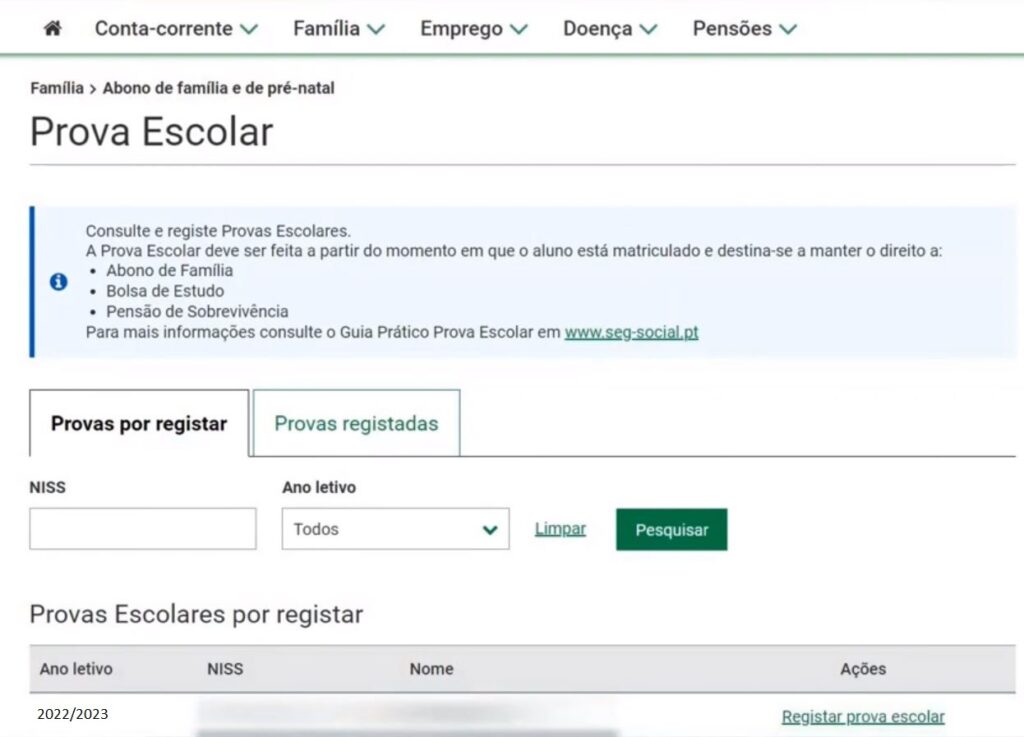
Step 4
Next, fill in the requested fields. In the type of education select "Normal" for professional courses with equivalence to basic or secondary education or "Vocational Training". Once the filling is finished, click "Registar”:
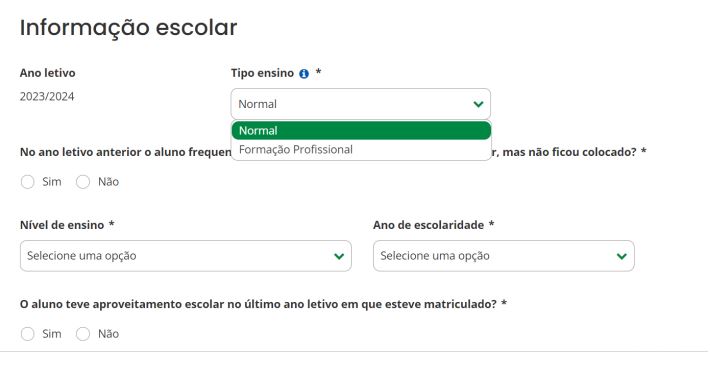
Once registered, it can be consulted in "Registered evidence". If there is more than one holder repeat the steps described above, for each of them.
Know all the obligations for your activity: